Passkeys, explained.

Passwords are terrible...and 2-factor auth is somehow WORSE.
If you've ever seen a website offer to let you use a "passkey" to log in instead of a password...and wondered, "the heck..."
This is for you.
STICKY NOTE - Passkeys 👇
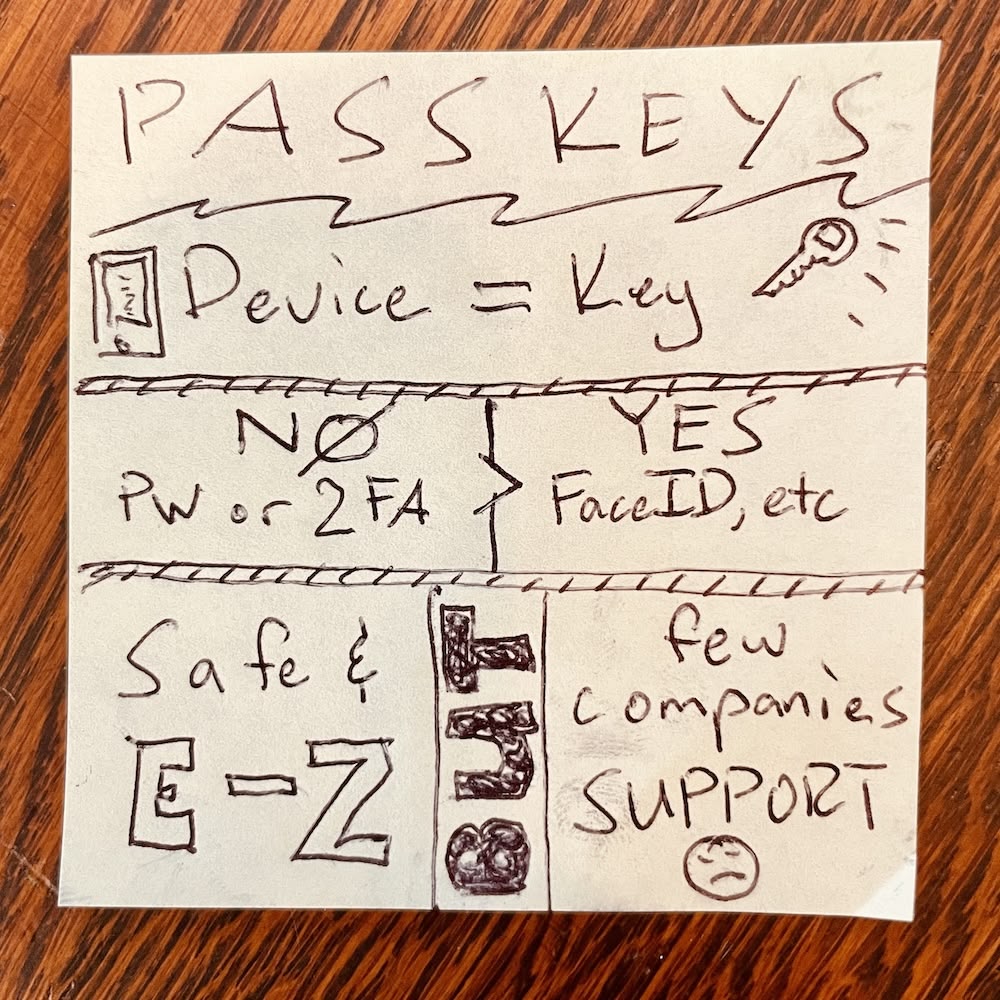
Here's a link to the hi-res Sticky Note image
What exactly is a passkey?
🔑 Passkeys are a new, safer way to log in to websites and apps.
🚫 You don't need a password...OR 2FA
💻 Your DEVICE logs you in. It holds a "private key" (super random string of numbers, letters, etc) that stays local and a "public key" stored on the website.
☹️ Still, few companies support passkeys boooooooo
How they work:
1 - The Setup
"I HATE PASSWORDS & STUPID 2FA TEXT MESSAGES," you say.
"I got you, fam. Here's a passkey."
You enable passkeys.
A "private key" is stored on your local device, and the website keeps a "public key."
Private key 👉 Never leaves your device, and is therefore protected by face ID, fingerprint, a PIN, etc.
2 - The Request
"I WANNA LOG IN,"
"PROVE YOU'RE YOU,"
The website server sends a "challenge" to your device.
3 - The Authentication
"CHALLENGE ACCEPTED."
...but then it whispers to you...
"psst! hey! Can you gimme Face ID really quick? Just need to make sure it's actually you--and not somebody that stole your laptop--like your 7yr-old..."
You unlock with Face ID.
Your device uses the private key to "sign" the challenge--and sends the challenge back to the server.
"BOOMSHAKALAKA,"
4 - The Magic
"Welcome back, King. Never doubted you for a moment,"
"until next time..."
The server verifies you without ever seeing your private key.
Done.
⚾ A CURVEBALL - Password Managers
Some password managers store private keys.
You'll still AUTHENTICATE on your DEVICE (Face ID, PIN, etc)--but your private key is available across all devices with the password manager.
NOTE: Lastpass does NOT support passkeys yet, because they're lame.
Use Bitwarden (what I recommend), Dashlane, or 1password.
Why are passkeys better?
Easier: No need to remember complex passwords, and you don't need 2FA(!)
Safer: Phishing & hacking resistant. Can't steal em. Secured by your local device!
Faster: Logging in is EZ-PZ.
One downside...
Only a handful of apps and websites support them, and switching to passkeys can be a bit tricky.
Which websites have passkey support?
Here's a handy-dandy resource that lists them all!
Big ones include...
Amazon
Apple
Bitwarden
Coinbase
Discord
Ebay
GitHub
Google
Link
LinkedIn
Microsoft / Live
OnlyFans (lol)
PayPal
Robinhood
Shop
Snapchat
Stripe
TikTok
Twitter
Uber
WhatsApp
Yahoo
So there it is, folks!
Hope you learned something today ;)
Love you, and thanks for sticking around on my email list.