Ultra-fast Wifi (from what you already pay for).

I pay for premium internet (up to 800 Mbps), but I have been disappointed with it for YEARS.
I've never gotten more than 150 Mbps on wifi, even sitting right next to the router.
2 weeks ago--my speeds dropped to 1.5 Mbps (not a typo).
I could hardly work. My kids took dang-near 90 minutes to watch a 20-minute TV show.
SLOW INTERNET IS INFURIATING in 2024--especially when you're paying for high speeds.
So I dove deep.
(Here's a link to the high-resolution sticky note)
First, some Assumptions
You are paying for cable internet (or fiber or satellite), and have ACCESS to high-speed internet (50+ Mbps download)
Mbps = Megabits per second
You have a decent modem (for most people, their Internet Service Provider (ISP) provides this).
1 - $150-200 router, MAX
Cheap routers are cheap for a reason. Anything under $75 truly IS NOT worth purchasing.
On the other hand, any router over $200 is OVERKILL for 99.99% of people, and you don't need it.
See recommended routers below.
2 - Placement is everything
Good news and bad news...
Bad News = 90% of getting great internet speed is POSITIONING YOUR ROUTER & DEVICES, and it's a pain sometimes.
Good News = this is almost totally in your control.
IDEALLY, you'd want to...
Limit floors between the router and your device(s)
Limit walls between them
AVOID metal objects near your router, as they can mess with signal
Have a direct line-of-sight from the device to the router
Place your router out in the open. Place your router close to your devices (home office?) OR in the middle of your house (if you need wifi everywhere).
Avoid basements. Avoid closets.
3 - Wired is always better than wireless
...in terms of speed.
You'll get the fastest speeds if you can hardwire into your router.
(No Ethernet plug on your laptop? Grab a $13 adapter.)
(Also, don't bother paying for expensive ethernet cables. Cat7 or Cat8 is easy to come by and cheap--but even Cat5 or Cat6 is still ok.)
4 - "Mesh" = Marketing
"Mesh" is mostly a buzzword that sounds nice. You can add Access Points to any router. (but that doesn't Mesh systems can't be good, btw!).
A "mesh" system is "using multiple Access Points, connected wirelessly, to extend WiFi."
Your device finds the best/nearest mesh node (read: Access Point)--and connects to that, rather than your router.
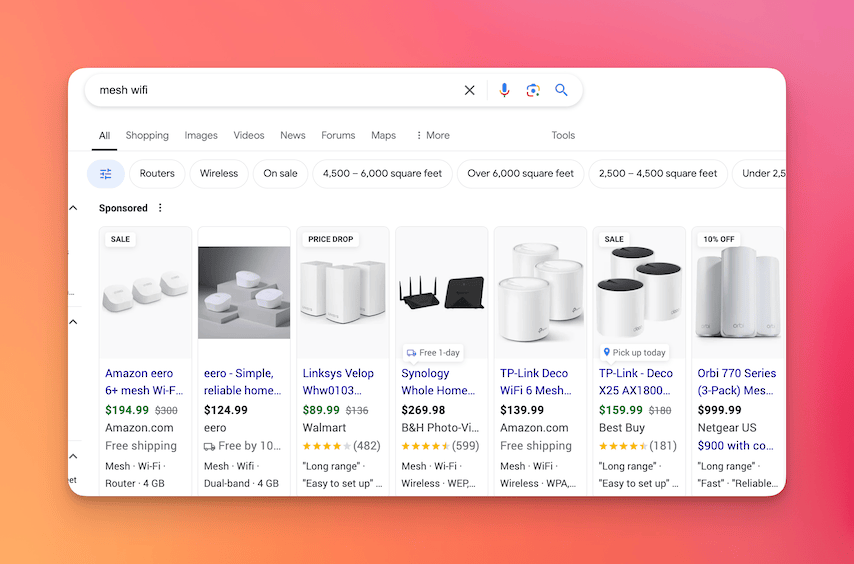
Mesh systems can still be great if you...
Have a HUGE area you need WiFi for
Can't change your router placement
Can't HARDWIRE an Ethernet cable from your router to an access point
An "Access Point" is another device you can wire into your router, acting like another WiFi router.
Most modern routers even have an "Access Point mode" you can enable--meaning you can use them as access points if/when you upgrade your router.
This requires a LOT more advanced conversation if you really want to understand it--but for now, just realize that "mesh" systems aren't necessarily better!!
Example: I've had a mesh system for 6 years. I upgraded to a single router last week, in my basement--and my wireless speeds literally doubled. Coverage is excellent in my 1,600 sq/ft house.
5 - Bad Inputs? SQUIRREL! 🐿️
If you're experiencing slow or spotty internet, the first thing you should do is call your cable company...
Why?
They can easily and quickly check the "inputs."
I.e. the actual internet speeds coming INTO YOUR MODEM FROM OUTSIDE.
That's going to be fine 95% of the time, and you should focus on placements and routers.
...but.........
There's the other 5% 🐿️🐿️🐿️
After complaining about my ISP for years, I finally called them last week, and they sent a guy to my house.
3 minutes in, he said "Yeah I can't even get a good input signal from your modem, let me check the wires outside."
3 minutes after that, he said "Yeah it looks like some animals been GNAWING on your cable for a long time. It's basically shot."
.......🐿️.......
He spent 2 hours replacing cable lines in my backyard.
My wireless went from 1-5 Mbps, to 150-200 Mbps.
🤯 and now I'm putting Squirrel mazes in my backyard.
6 - Wiisfi.com
Sometimes, the internet feels lame.
Othertimes, we stumble upon resources like Wiisfi.com.
Who made this?!
A legend.
This was my primary resource for allll my wifi studying these past few weeks.
If you EVER wanted to learn ANYTHING about home networking--that 1 URL is all you ever need. It's crazy.
Resources & Recommendations
BEFORE I knew about the squirrels--I bought a new router (on sale woot woot).
OLD system = Google Mesh WiFi pucks (2016 model).
New Router = TP-Link AX6000
My wife says it looks like something out of the Matrix.
After the outside cable was replaced, my internet was no longer "broken," even with my 6-year-old "Mesh" system.
I was getting 120 Mbps wireless from my living room (nowhere near my router), and about 300 Mbps right next to my router (in my basement).
When I connected the AX6000, those speeds more than doubled.
I'm writing this email from my couch (nowhere near my matrix router) and getting 546.82 Mbps 🥳🎊
Tested with https://www.speedtest.net/ of course.
BOOM. That's it!
Want to learn all about passkeys? I.e. those weird new password replacements?